Before you proceed with the chat installation, we suggest you sign up for an account with us first. It’s absolutely free, and you’ll need access to certain details inside in order to complete the installation.
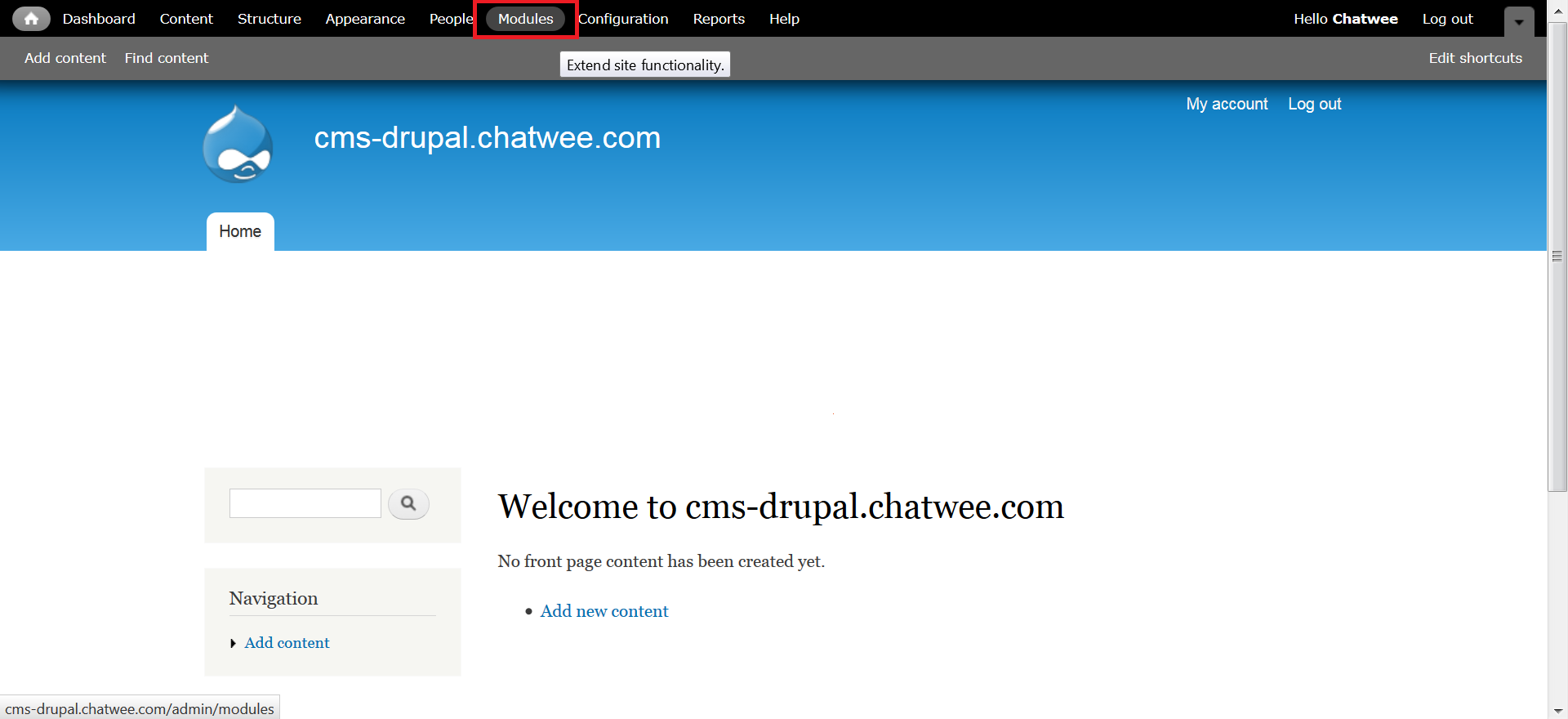
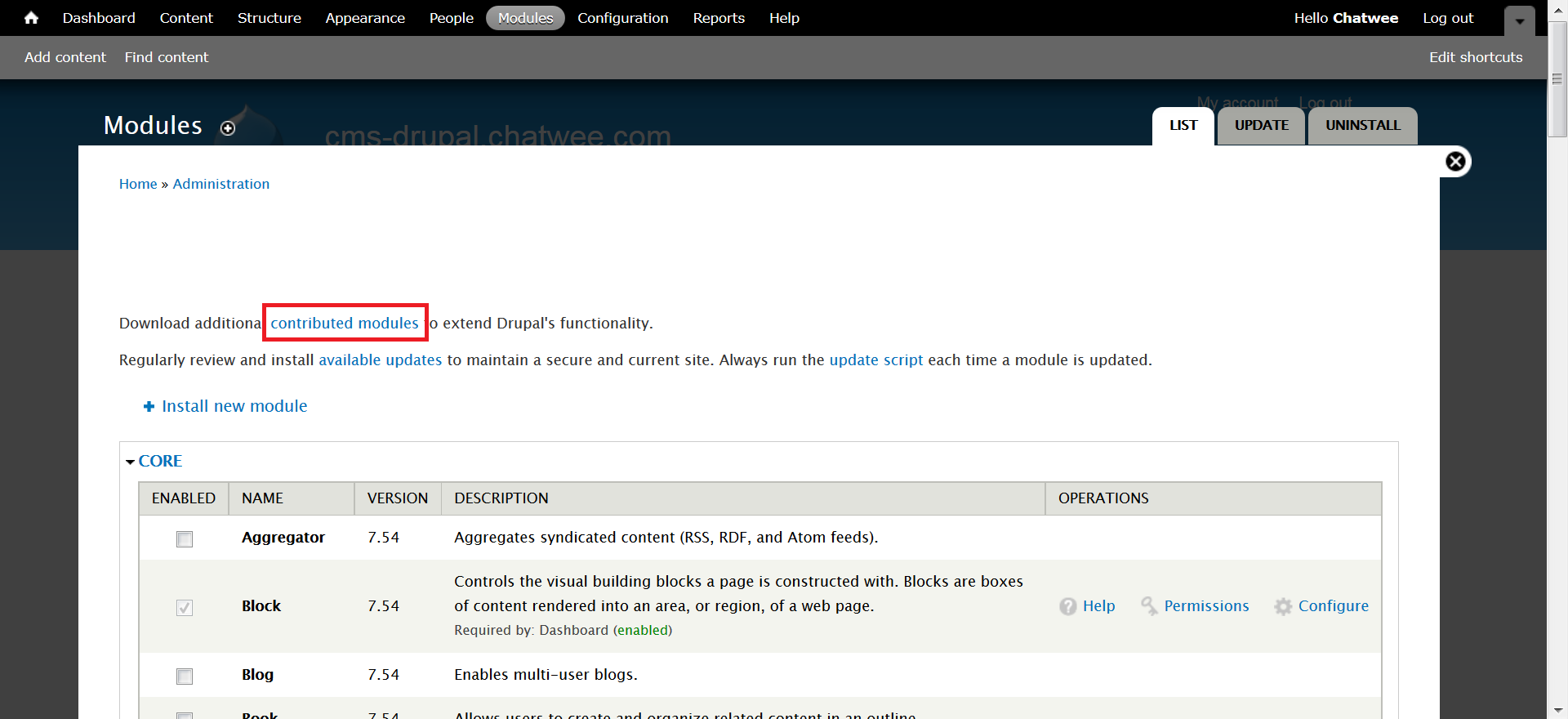

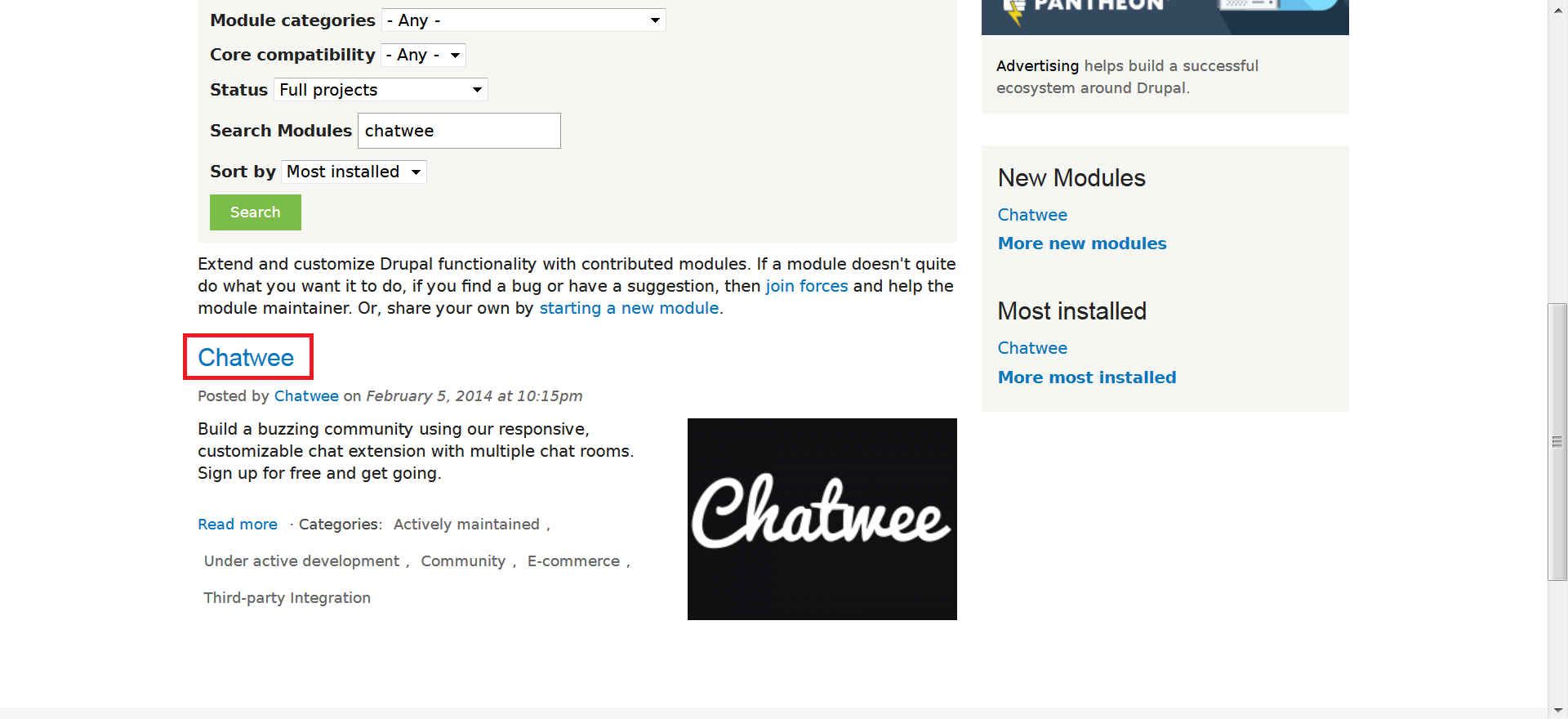
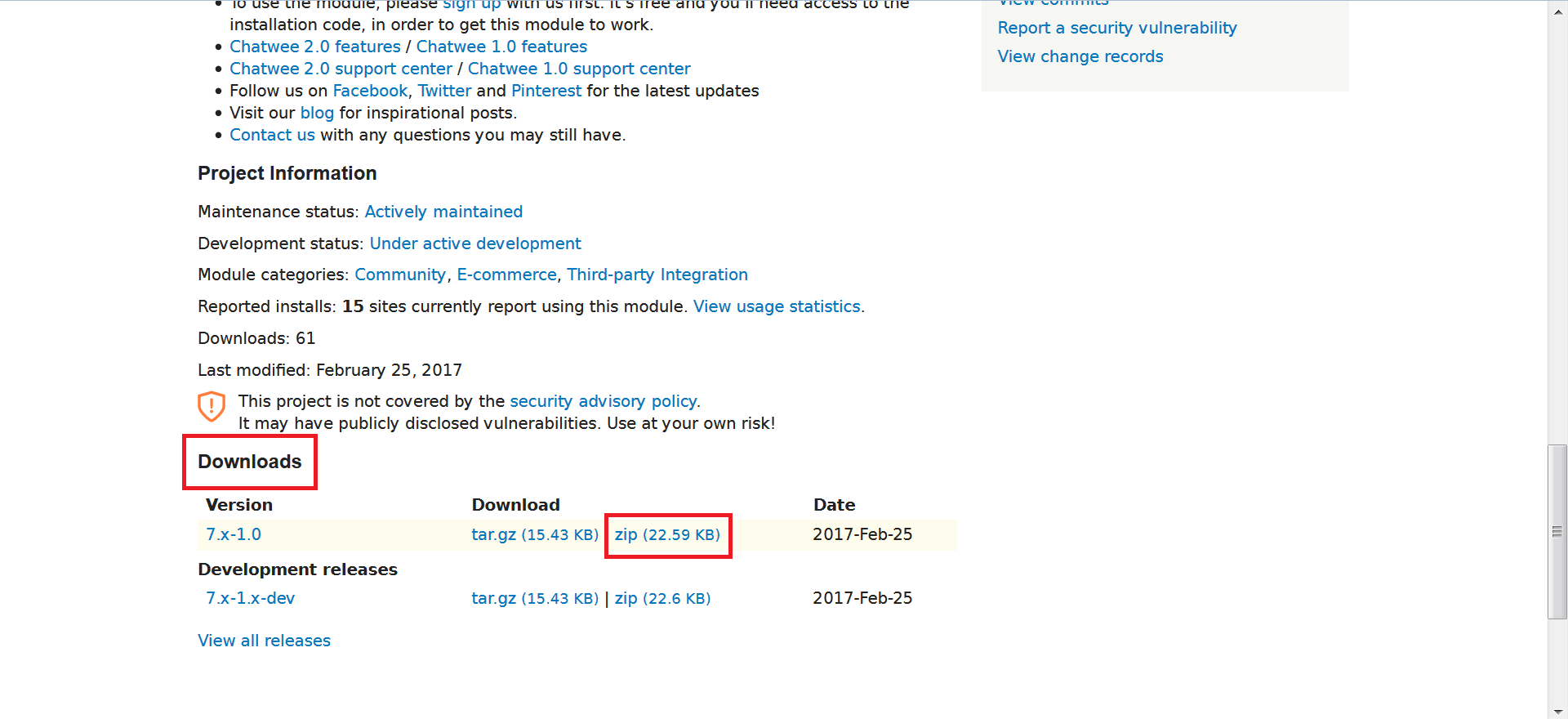
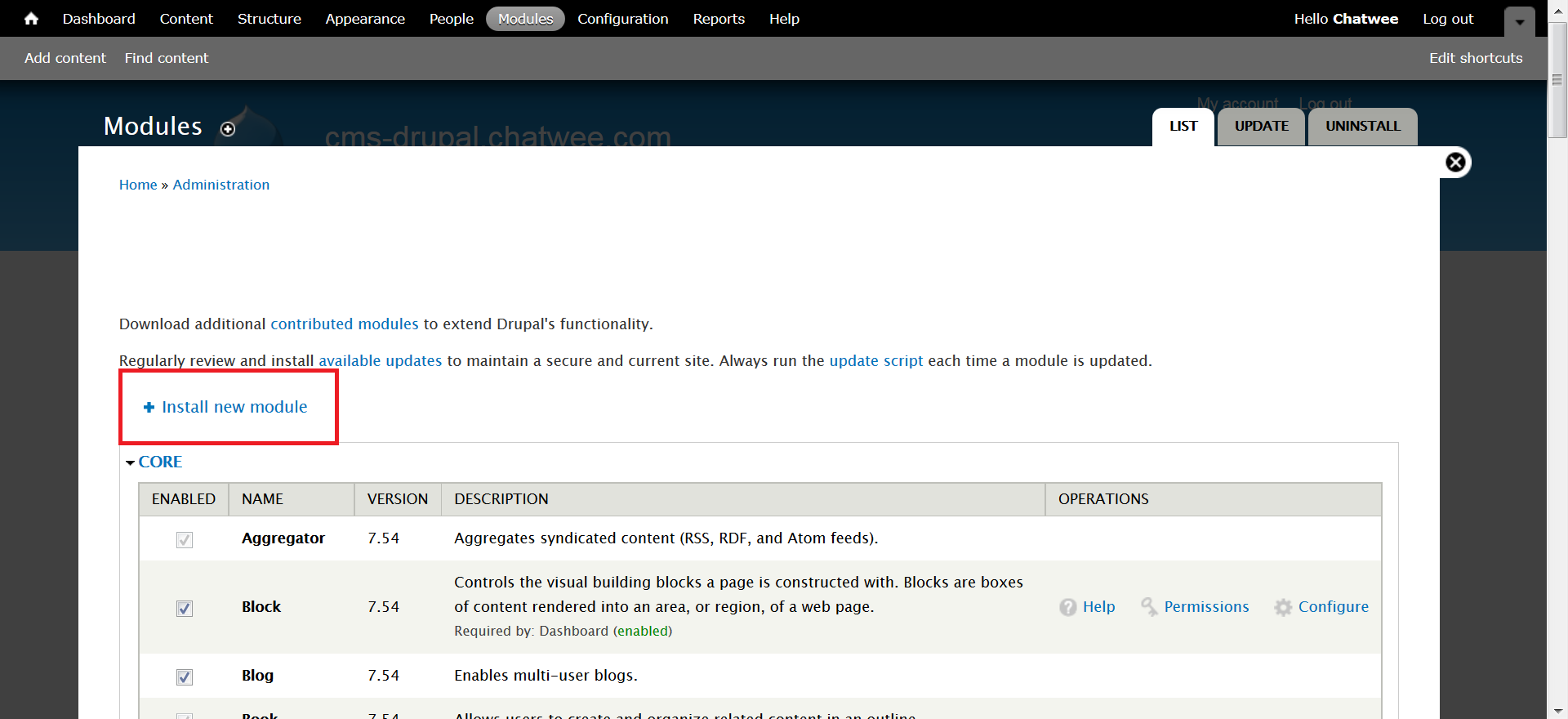
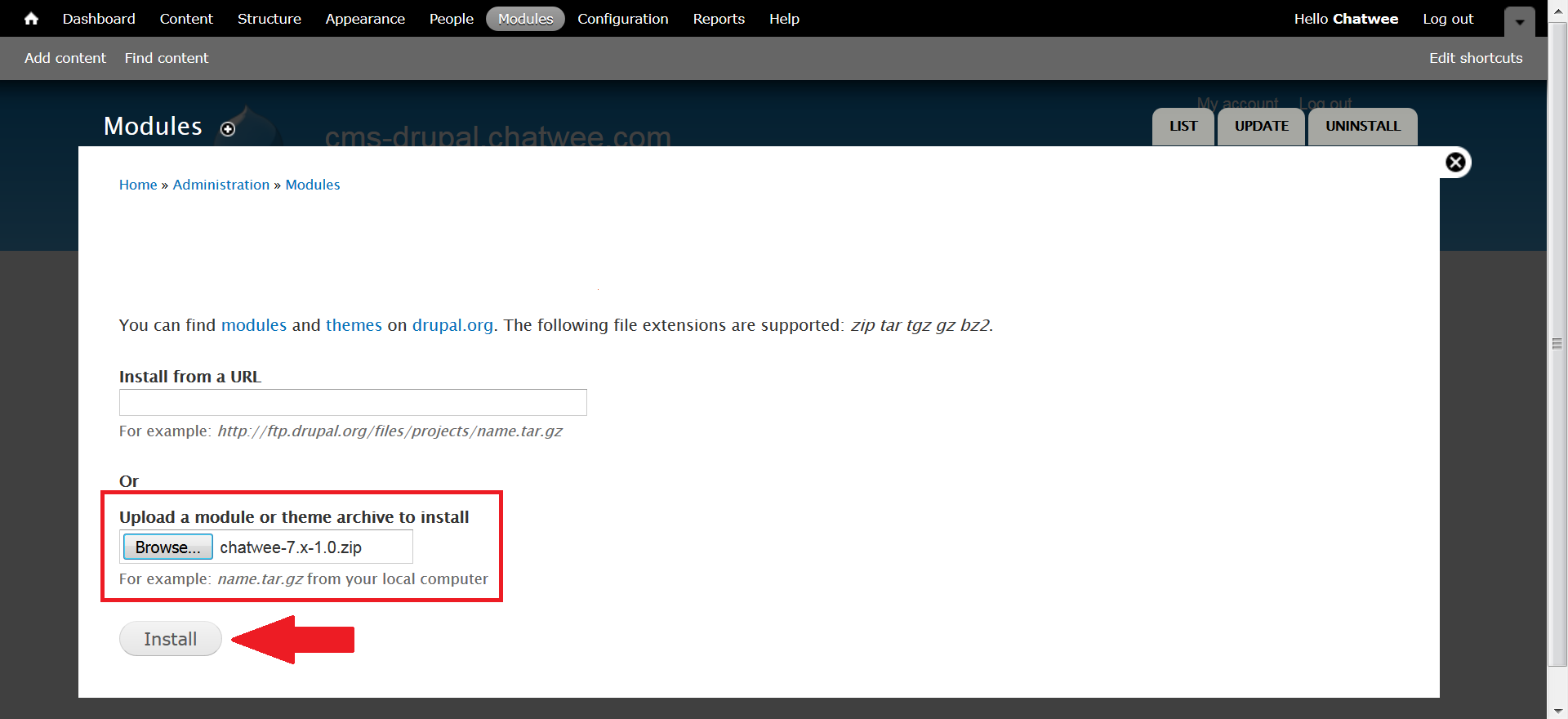
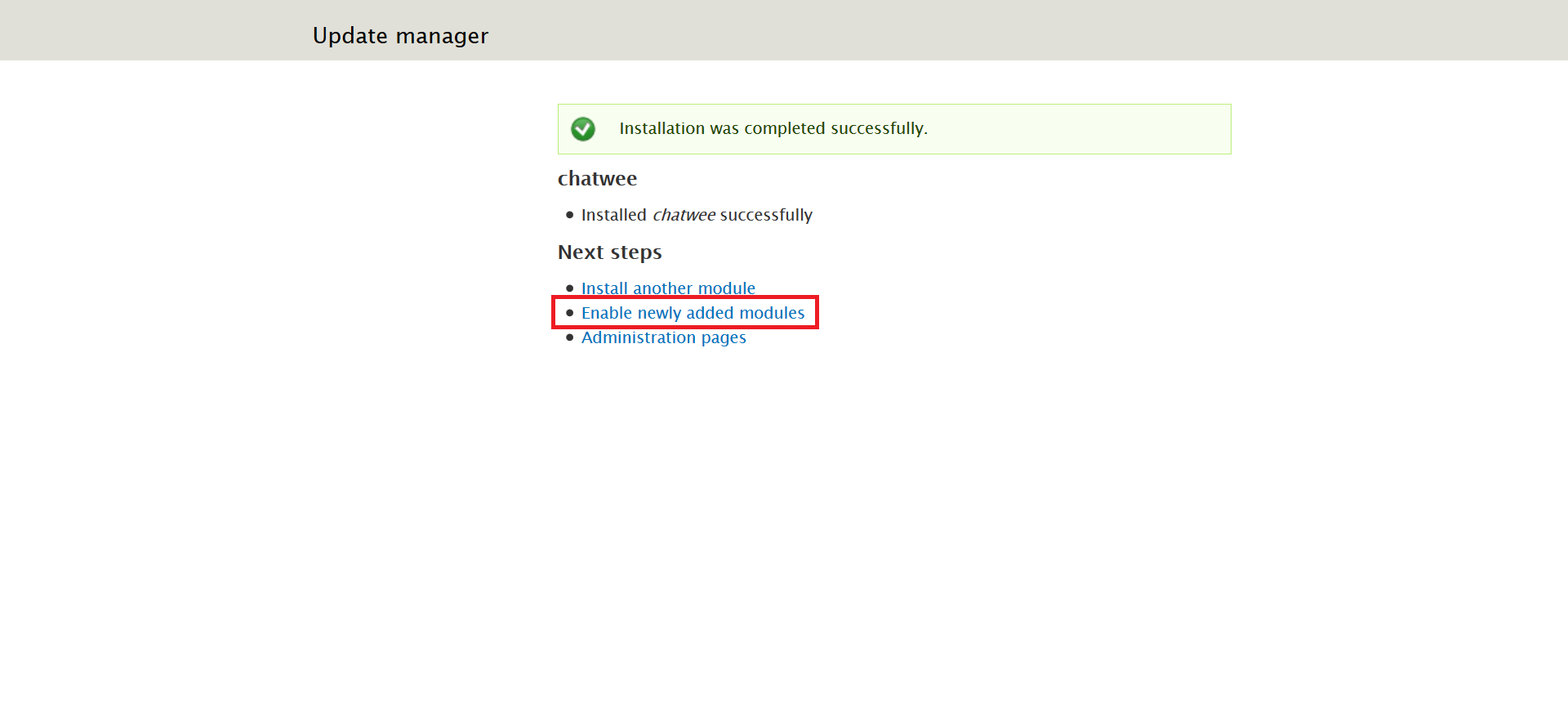
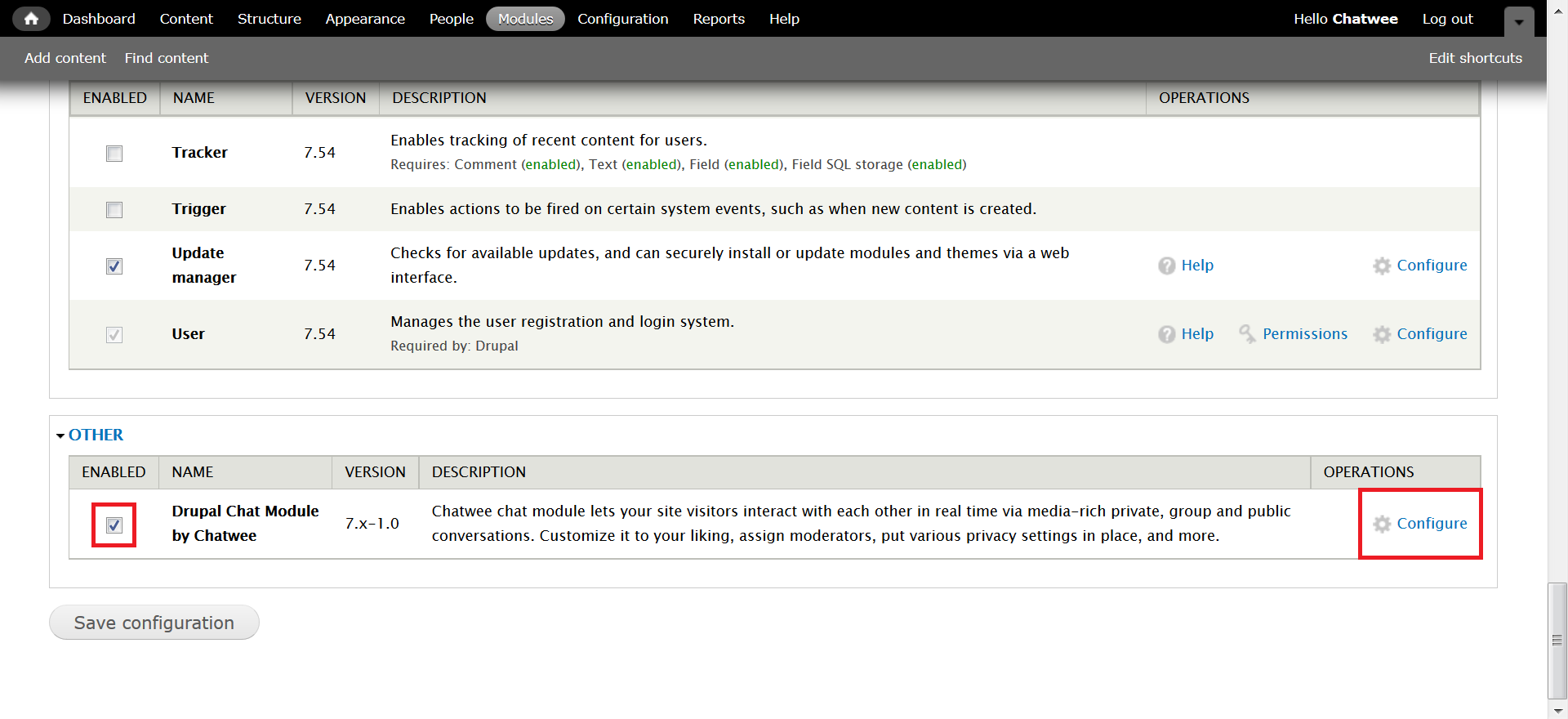
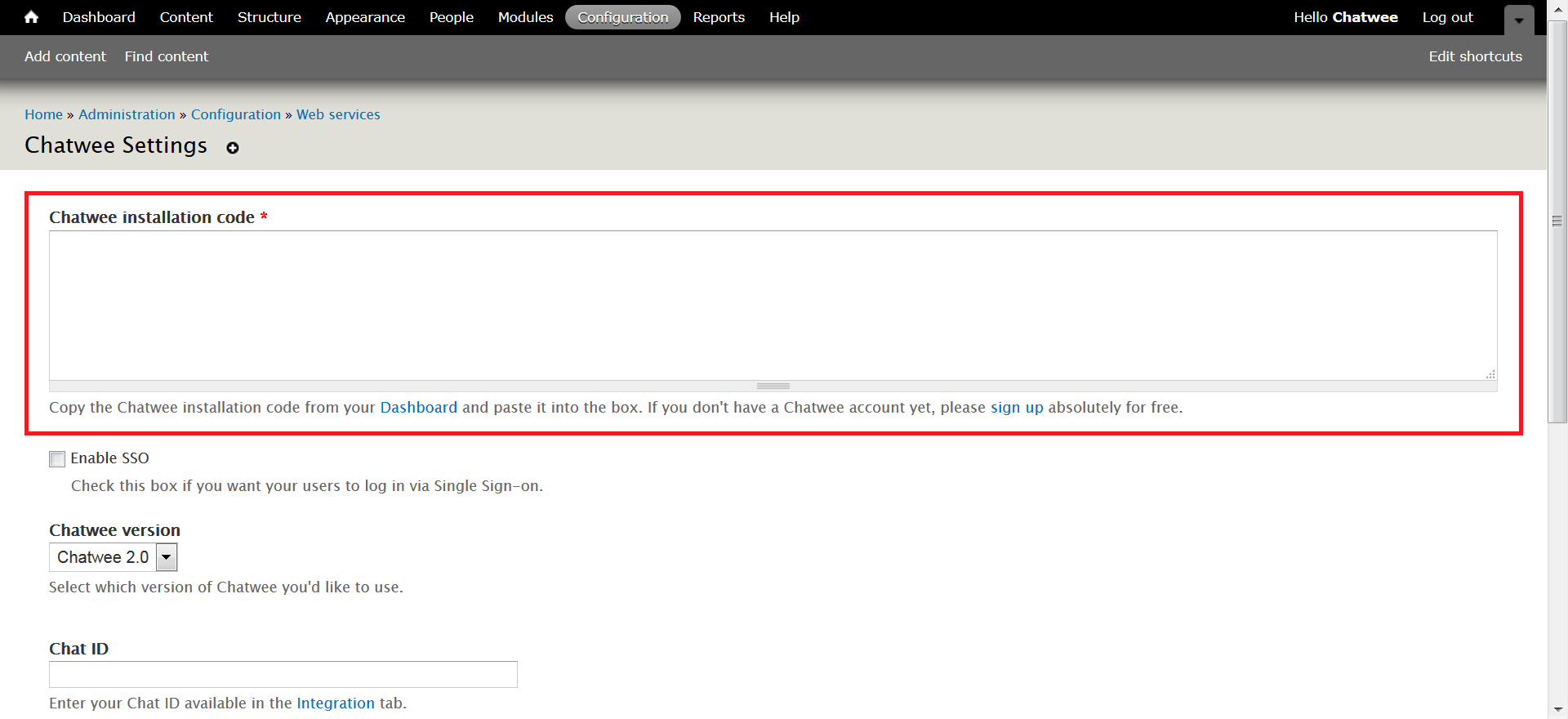
If you liked our Drupal Chat Module share it with others!